Visio Process Repository
There is also a new Visio Process Repository,
which is a site template that is included with Microsoft SharePoint
2010. It provides a place to share and collaborate on process diagrams.
The repository has built-in file access control and version
control—users can view the process diagram simultaneously and edit the
diagram without corrupting the original.
This repository can
therefore ensure that a user is editing the most recent version of a
process diagram, and enables a user to find out about updates that have
been made to processes of interest to them.
In addition,
administrators can monitor whether diagrams comply with a business's
internal standards or not, or discover, for example, which processes
apply to a specified department.
Visio services
Microsoft Visio has had, for several versions, a useful Save As Web feature that creates a mini-website, complete with widgets for pan and zoom, Shape Data, and shape reports. This has worked best using the Vector Markup Language (VML) in Microsoft Internet Explorer, or in Scalable Vector Graphics (SVG)
using a web browser plugin in IE, although it has native support in
some other browsers. This is quite powerful, but it does require that
the native Visio file is republished if any changes are made to the
document. Visio 2010 has introduced the increasingly adopted XAML format, which actually means that the Visio file will be rendered for viewing in Silverlight. This is a very useful addition.
In addition, Microsoft has an ActiveX Visio Viewer
control that can display native Visio files that are in both binary and
XML format. This control is installed as default with Microsoft Outlook
2007+, but is also available as a separate free download from
Microsoft. In fact, the Visio Viewer control has a programmable API that
enables Shape Data to be extracted and exposed too. While this viewer
has the advantage that the native file does not have to be republished,
its reach is limited by the choice of browsers available, and the
willingness to make the native Visio file accessible—this is not always
the best strategy.
Microsoft Visio
2010 provides Visio Services for Microsoft SharePoint. Therefore, with
rendering on the server, any client that accesses the Microsoft
SharePoint site will have the ability to view Visio diagrams without
having to install anything locally.
The user can interact with the diagrams by clicking on shapes to view the Shape Data, navigating any embedded hyperlinks, as well as pan/zoom and print capabilities. These are capabilities of the Save As Web and Visio Viewer options too.
Microsoft Visio 2007 introduced
the ability to add a data recordset to a diagram and refresh the data so
that the diagram could be kept up-to-date, but the Save As Web html pages and the Visio Viewer ActiveX
control are not able to automatically respond to any data changes.
Therefore, the diagram can quickly become outdated, thus requiring you
to refresh the diagram in Visio, and then to republish it.
Now with Visio Services, that
same data recordset can be refreshed by the server, thus providing
everyone who views the diagram using the new Visio web part with the
latest information. This is extremely nice, but be aware that there are
some limitations, such as no shapes will be added, moved, or deleted in
this operation, as only linked Shape Data and Data Graphics are updated
and all layers will be visible. Still, you no longer have to republish
just to refresh the data set!
Visio has a complex
layering system. Most CAD systems, for example, insist that all diagram
elements belong to a single layer. This layer can either be made
visible or not, or all elements on a layer have a specified color.
Drawing elements in Visio can belong to none, one, or many layers! Visio
Services, however, simply ignores layers.
What are the Visio 2010 editions?
Microsoft decided to
split Visio 2010 into three editions, so you need to be aware of the
relevant features that are in each of them. In the following matrix, a
black dot denotes which features are present:
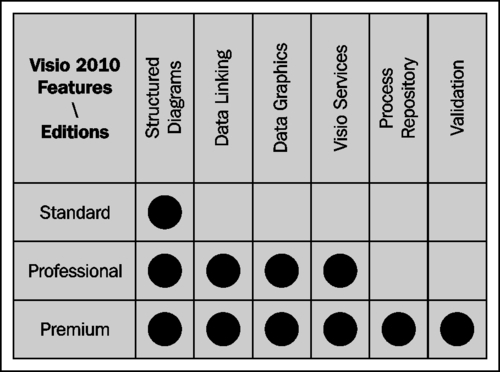
Although you will need
Microsoft Visio 2010 Premium edition to use the Validation capabilities,
the other editions will be able to review any of the diagrams created.
Planning your own solutions
By now, you should be eager to
explore the out of the box structured diagram functionality, and perhaps
be considering how to create validation rules for your own business. In
doing so, I would advise that you always look to build upon what Visio
provides—do not try to replicate it! I believe that trying to create
your own Shape Data objects, or your own line routing algorithms, for
example, is ultimately a waste of time as they will lead you down some
dead-ends, some of which still exist within the boxed Visio product. For
example, the following three legacy diagram templates in Visio have
their own limitations. They are:
The Software and Database|UML Model Diagram
solution within Visio is essentially a closed third-party add-on that
was purchased, and has seen very little development since then. However,
all sets of rules need to be updated from time to time, and so the UML
version in Visio will always lag behind those of the leading developers
of the UML standard. In addition, there are some elements of the UML
solution in Visio that leaves the users constantly frustrated—such as
the inability to get at the model composition programmatically.
The Software and Database|Database Model Diagram
solution has a few annoyances, such as the inability to print any
table or field notes, and the disappearance of any forward engineering
capabilities.
The Software and Database|Data Flow Model Diagram
solution is one that has been reassessed. We still have the template
and stencil for this, but the add-on has not made it through the
Microsoft rationalization of Visio add-ons. Therefore, you can now
construct DFD models badly without realizing it.
One of the frequently
asked questions by a newbie to Visio when confronted by the multiple
diagram categories and types is how a particular template is supposed to
be used? Often, they are directed to the Visio online help for examples
of how to create certain types of diagrams, but this is not always
sufficient because they are really asking for automatic assistance as
they create the diagram. What they usually want is in fact a guided
diagramming system; they require a system that provides them with some
feedback on the way that they are composing a diagram. It is easy to
drag-and-drop shapes in Visio, to connect them together, to make a
diagram pretty with embellishments, or to add text in a variety of ways.
However, this loosely-created drawing cannot consistently convey any
semantic meaning unless it follows generally accepted rules. It is the
imposition of rules that turns a pretty picture into a meaningful mesh
of semantic symbology. This is where Microsoft Visio 2010 has made a
great advance because it has provided us with the ability to create
validation rules for different types of behaviors. In fact, these new
features are worthy of a brand new tab, the Process tab, which although automatically applied to several drawing templates, is also available for use on any type of diagram.